Shop all gadget categories
Shop all gadget categories
-8%
Beats Pill+ Portable Speaker
৳ 17,440 – ৳ 18,490
- Brand : Beats
- Model: Pill+
- Beats Pill+ app
- Connectivity Mode: Bluetooth
- Bluetooth Range : 10m
- Memory Card Type: Micro SD
- Speakerphone Supported
Delivery
Inside Dhaka: From next day to 3 business days.
*Inside Dhaka North and South City Corporation.
Outside Dhaka: From next day to 5 business days.
**Home Delivery/Courier Delivery. Learn More
Shipping Charge
Inside Dhaka: Starts from 60Tk.
**Inside Dhaka North and South City Corporation.
Outside Dhaka: Starts from 100Tk.
**Home Delivery/Courier Delivery. Learn More
Payments
Spend TK.5000 or more and pay in 3 to 36 months EMI Learn More
Beats Pill+ Portable Speaker
Beats Pill+ Portable Speaker.
Overview
Charge Beats Pill+
The Beats Pill+ can play for up to 12 hours with a 3-hour charge. When you turn the Beats Pill+ on or off, the Fuel Gauge lights blink to show how much charge is left in the battery.
- When the Beats Pill+ is turned on, you can press the power button to check the charge.
- When the battery in your Beats Pill+ has less than 10 percent charge, the first Fuel Gauge light blinks red.
- Use the Lightning to USB cable to plug your Beats Pill+ into a power source.
- As the Beats Pill+ charges, the Fuel Gauge lights flash.
- When charging is complete, all five lights shine for 30 seconds, then turn off.
You can also use the Charge Out feature on your Beats Pill+ to charge your phone or your music player.
Pair Beats Pill+
With an iPhone, iPad, iPod touch, or Apple Watch:
- Make sure that your Beats Pill+ is charged and turned on.
- The “b” button pulses to indicate that the Beats Pill+ is in discovery mode, ready to be paired. If it doesn’t pulse, hold down the “b” button for 3 seconds to enter discovery mode.
- On your iPhone, iPad, iPod touch, or Apple Watch, go to Settings > Bluetooth. Make sure that Bluetooth is turned on.
- Select your Beats Pill+ from the list of Bluetooth devices. If you renamed your speaker using Beats Updater or the Beats Pill+ app, that name appears in the list.
Pair Beats Pill+ with an Android device:
- Make sure that your Beats Pill+ is charged and turned on.
- The “b” button pulses to indicate that the Beats Pill+ is in discovery mode, ready to be paired. If it doesn’t pulse, hold down the “b” button for 3 seconds to enter discovery mode.
- On your Android device, go to Bluetooth settings and make sure that Bluetooth is turned on.
- Select your Beats Pill+ from the list of Bluetooth devices. If you renamed your speaker using Beats Updater or the Beats Pill+ app, that name appears in the list.
Use Beats Pill+
To answer phone calls with your Beats Pill+ speaker, pair your Beats Pill+ with your phone.
- To answer incoming calls, press the “b” button once.
- To hang up, press the “b” button again.
- To transfer the audio of a phone call from your phone to the Beats Pill+, press the “b” button twice.
- To answer a second call and place the first call on hold, press the “b” button once. Press it again to switch between calls.
- To decline an incoming call, hold down the “b” button.
Specifications
| Dimension | 636 X 210 X 692 mm |
| Connection Type | Bluetooth 3.5mm stereo jack |
| Battery Life | Charging Time: 3.5 Hours Playing Time: 6 Hours |
| Type | Rechargeable lithium-ion |
See more Bluetooth Speakers
We do not sell any replica products. We believe in quality. Not in quantity.
Call for any enquiry: +8801302555180; +8801798740472.
| Color | Red, White, Black |
|---|

























































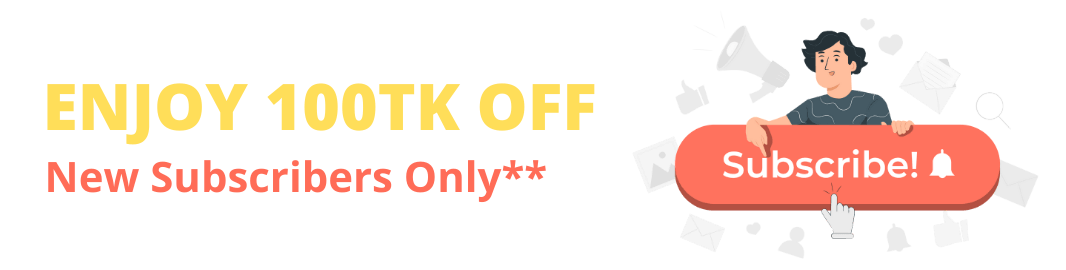

Reviews
There are no reviews yet.