Shop Beyond Limits!
YOLOLIV YoloBox Pro All-in-one Multi-Cam Live Streaming & Switcher
Original price was: ৳ 160,000.৳ 143,990Current price is: ৳ 143,990.
- Simultaneous Cross-Platform Streaming
- Encoder, Monitor, Switcher, and Recorder
- 8″ Touchscreen Control LCD Display
- Live Switch from up to 10 Sources
- 3 x HDMI & 1 x USB Inputs
- Supports H.264/MP4 up to 1080p Video
- Stream via Ethernet, Wi-Fi, 4G LTE
- 1 x SD Card Slot for Record, up to 128GB
- HDCP Compliant, Audio & Mic Input
- 400 cd/m² Brightness, Built-In Battery
*বিকাশ/নগদ/কার্ড পেমেন্টে ১০% ডিস্কাউন্ট, সর্বোচ্চ ৫০০ টাকা। বিস্তারিত দেখুন

Tk.100 discount for new customers
Delivery
Inside Dhaka: From next day to 3 business days.
*Inside Dhaka North and South City Corporation.
Outside Dhaka: From next day to 5 business days.
**Home Delivery/Courier Delivery. Learn More
Shipping Charge
Inside Dhaka: Starts from 60Tk.
**Inside Dhaka North and South City Corporation.
Outside Dhaka: Starts from 100Tk.
**Home Delivery/Courier Delivery. Learn More
Payments
Spend TK.5000 or more and pay in 3 to 36 months EMI Learn More
Description
YOLOLIV YoloBox Pro All-in-one Multi-Cam Live Streaming & Switcher
YOLOLIV YoloBox Pro All-In-One Multi-Cam Live Streaming & Switching System. The industry’s first REALLY all-in-one live production system that doesn’t require anything external. It’s simple, portable, reliable and affordable.
Features
- All-In-One: Encoder, switcher, recorder, monitor, in One
- Various Captures: Live switch up to 6 video sources
- Minimum Setup: No computer/desk workstation/professional crew required
- Touchscreen control: Production at your fingertip, great ease to operate
- Portability & Mobility: Compact size, fit into your backpack
- Live On the Go: Support 4G LTE & built-in battery
Premium Features are FREE
Additional software features will be continuously added by our dedicated engineering team.
Stream Simultaneously to Multiple Destinations
Stream to Facebook, YouTube, and any other RTMP(S) websites at the same time to get more views
Built-in Chroma Key – Easiest Solution
Seamlessly add a different background of a design or a different location for your live productions with the magic of chroma key in a few taps.
Use YoloBox/Pro Only as a Monitor & Recorder
Utilize the device even when you are not live streaming. Record, switch, add overlays and transitions to level up your video production efficiency.
Add Video Sources and PDF from SD Card
Roll in up to 2 pre-recorded videos for intro, countdown, B-rolls or special segments. And load an extra PDF to enhance the storytelling.
Game Changer New Features
Even more free & premium features to enhance your live video productions.
Auto-Switching for Multiple Video Sources
Pick your sources & how long to stay on each one. You can even prioritize your main camera. YoloBox Pro will automatically switch for you. Perfect for single-person multi-cam live productions.
Web URL Overlay for More Professional Look
Incorporate professional-grade live graphics in minutes on any production. Control from anywhere via your browser.
Audio Mixing – Sound Like a Pro
Built-in audio mixer with easy setup. Individual level control of multiple sources, at the same time. Mix and deliver great sound to your audiences.
USB Webcam Out for Zoom, Skype, Teams, etc.
YoloBox Pro & Mini could be recognized by your computer as a webcam to feed your professional live switched video into Zoom, Skype, Microsoft Teams, Webex, and more.
Supercharge Live Streaming
Add additional value to your live streams and bring video productions to the next level.
Inviting Guest – Wireless Source
Welcome and create a real-time conversation with interviewees, guest callers, co-hosts, or on-site correspondents. Easily join using a web browser on mobile devices and webcam-equipped computers. (No software installation required.)
Instant Replay
You’re allowed to jump back to any point in the game or a show with preset video duration and playback video speed while you’re live streaming. Create highlight clips with the click of button.
Video Cropping
Whether you want to crop video capture to remove some unwanted margin, resize game capture, zoom video conferencing, or to create a close-up view, video cropping has all you need.
Graphic Overlays Management
You got multiple options to organize all your graphic overlays, including create a name, duplicate, re-order, move, bring to front, and send to back. You can even set “Auto-Hide” to make the overlays automatically disappear after a pre-set time.
Add Overlays for a Pro Look
Create professional streams with various built-in graphic overlays and styling options. No design skills required.
Brand Your Live Stream By Adding Logos/Lower-thirds/Countdown Timer Overlays
Take the advantages of the built-in graphics by adding logos, lower thirds, countdown timer ovelays and more to look like the professionals that you are.
Feature Comment Overlays to the Stream
Engage with your audiences by featuring the comment to the stream with a single tap. No extra monitor needed. Totally one-man live production
Built-in Scoreboard with ease and convenience
Customize your scoreboards with colors, fonts and size, and keep score in real-time with a few taps.
PIP, Side by Side, Split View, News Layout & Triple
Multiple built-in multi-views playout to choose from for all live streaming scenarios and help level up your production with ease.
YOLOLIV YoloBox Pro Specifications
Ports
- HDMI IN 1: Video input
- HDMI IN 2: Video input
- HDMI IN 3: Video input
- USB IN: Video input (Please note in some usb webcams, only video can be captured)
- Ethernet: Connect to Internet by Ethernet cable
- HDMI OUT: Video output
- TYPE-C 3.0: A fully functional interface supports input
- AUDIO OUT: Connect with 3.5mm monitor headphones
- MIC IN: Mono, connect to microphone for recording
- LINE IN: Stereo, connect to electric guitar or synthesizer
- TYPE-C: Power connector
- 1/4″ Screw Hole: Mount YoloBox Pro with camera
- Insert SD card as video sources (video & PDF) & for recording
- SIM Card Slot: Insert SIM Card to connect to Internet
- Power Button: Turn on and turn off
Encoded Format
- Video Encoded Format:264
- Audio Encoded Format:AAC (44.1k)
- Video Recorded format:MP4
- Audio Input Format:32kHz/44.1kHz/48kHz/16-bit/16kHz
- Video Input Format:1080i/ 720p/ 1080p
- Live Broadcast Resolution:540P/720P/1080P
Video Storage
- Storage Card Type:SD Card
- Storage Card Capacity:Expanded to 128G in FAT32 Format
Network Connection
- WiFi:4G/5G
- 4G Network Countries & Frequency Band For
- Please note that the Yolobox complete machine certification corresponds to the mainstream frequencies and wavelengths of the local mainstream telecom operators.
- SIM Card Size:Nano card
Power
- Power Interface:Type C, Quick Charge 3.0
- Battery Capacity:10000mAh
- Rated Voltage:5V-3A; 9V-2A; 12V-1.5A
Transmission
- Network Protocol:RTMP(S)
Working Environment
- Operating Temperature:-10℃-40℃
- Storage Temperature:5℃-40℃
See More Video Switcher
We do not sell any replica products. We believe in quality. Not in quantity.
Call for any enquiry: +8801798740472; +8801302555180














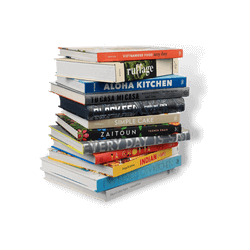

















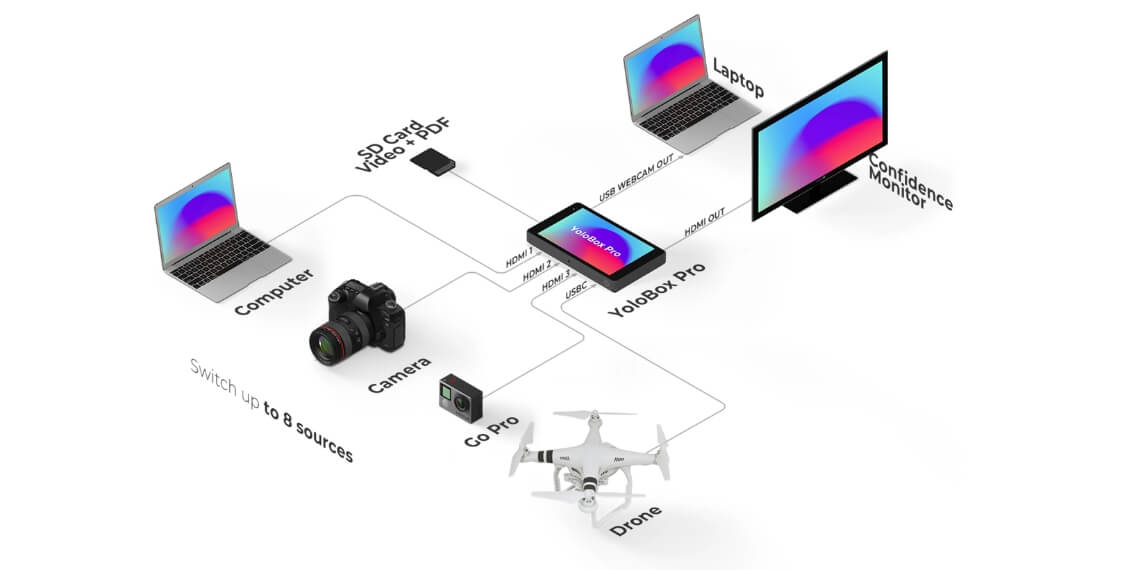
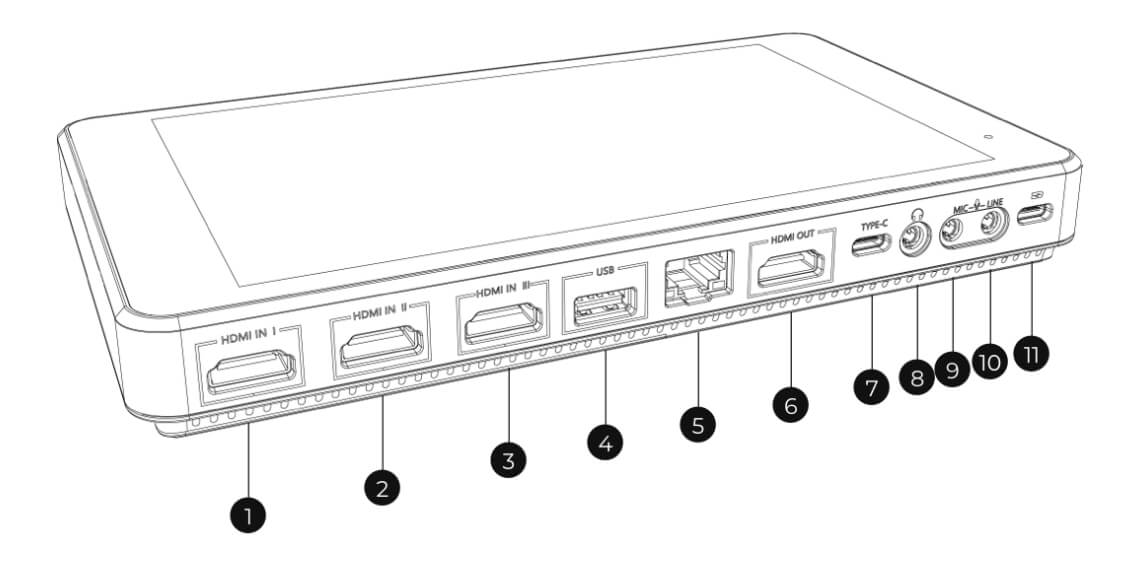
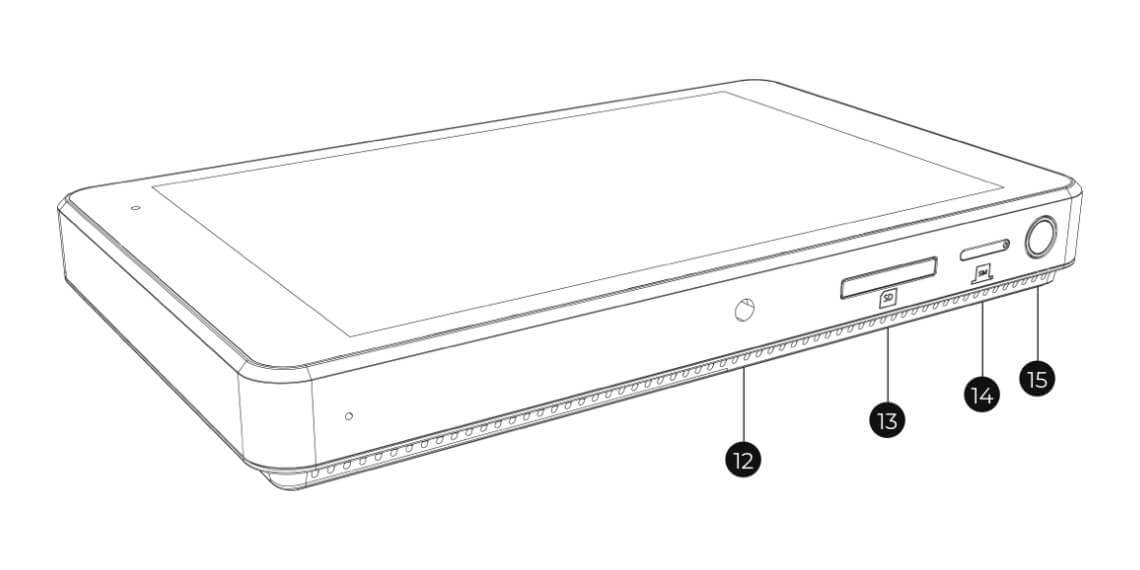
















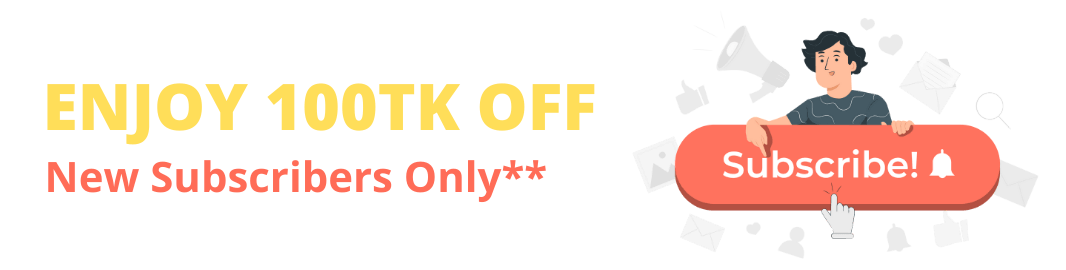

Reviews
There are no reviews yet.