New User? Avail 100Tk discount coupon
Novation Zero SL Mk II DAW Plug-In Control Surface
Original price was: ৳ 29,990.৳ 27,490Current price is: ৳ 27,490.
You Save: ৳ 2,500 (8%)
or Buy Now @ ৳ 2,486 per month for 12 months on EMI*
- 8 Touch-Sensitive Rotary Encoders
- 8 Touch-Sensitive Pots
- 8 Touch-Sensitive 60mm Sliders
- Touch-Sensitive Horizontal Cross Fader
- 32 Buttons
Out of stock
Delivery
Inside Dhaka: From next day to 3 business days.
*Inside Dhaka North and South City Corporation.
Outside Dhaka: From next day to 5 business days.
**Home Delivery/Courier Delivery. Learn More
Shipping Charge
Inside Dhaka: Starts from 60Tk.
**Inside Dhaka North and South City Corporation.
Outside Dhaka: Starts from 100Tk.
**Home Delivery/Courier Delivery. Learn More
Payments
- Cash on Delivery
- Debit Card/Credit Card
- MFS Payment
- Bank Transfer
Spend TK.5000 or more and pay in 3 to 36 months EMI Learn More
Description
Novation Zero SL Mk II DAW Plug-In Control Surface
Novation Zero SL Mk II DAW and Control Surface. Novation’s ZeRO SL MkII is a retooled version of the acclaimed ReMOTE ZeRO SL keyless controller. Like the other controllers in the ReMOTE series, the ZeRO SL MkII automaps to most of the popular DAW software platforms. Perfect for use in the studio or onstage, this control surface uses a 144-character display to let you keep an eye on the status of your controls. Plus — just like the previous generation, the innovative Automap is fully onboard, greatly simplifying the setup. Take control of your DAW and plug-ins with the ZeRO SL MkII.
Features
- 8 Touch-Sensitive Rotary Encoders
- 8 Touch-Sensitive Pots
- 8 Touch-Sensitive 60mm Sliders
- Touch-Sensitive Horizontal Cross Fader
- 32 Buttons
- 6 Transport Buttons
- 8 Velocity-Sensitive Drum Trigger Pads
- USB Bus Powered
- Mac OS X
- Windows XP/Vista
Onstage or in the studio
Use the ZeRO SL Mk II onstage or in the studio for hands-on control. It equips the modern DAW user with every dimension of hardware control, enabling a hands-on approach to navigating software, mixing and controlling plug-ins. It represents extraordinary value as a controller, integrating a DAW control surface with the most intuitive plug-in mapping capabilities available — presided over by Automap 3 Pro, one of the most advanced control software on the market.
Designed for flexibility
The ZeRO SL Mk II is both rugged and built for utmost flexibility. It can be mounted in a 19″ rack, or used as a desk-top controller, or angled for performance using legs that are included with the unit. The quality is not just reflected in their robustness, but more importantly in the way the ZeRO SL Mk II has been designed with every detail calculated to maximize workflow. The ZeRO SL Mk II’s visually feeds back all controller information to the user with back lit buttons and encoder LED rings, making it absolutely ideal for live performances where parameters need to be identified instantly.
Always know where you’re at
Many other control surfaces make it difficult to easily figure out what’s set where. That’s never a problem with the ZeRO SL Mk II, as it has a giant 144-character ultra-bright LCD screen that displays all the parameter names and values for the currently selected row of controllers. All eight faders and 16 knobs are touch sensitive, so the moment one is touched, the display shows the names and values on that row and puts brackets around the controller that is currently being touched. This enables the user to see which parameter is assigned to the controller without having to change the value, or refer to their software. ZeRO SL Mk II also has a dedicated ‘Speed Dial’ knob, which can be used to change the value of any parameter the cursor is positioned over without making any assignments whatsoever. The eight continuous rotary encoders have 11 segment LED rings around each of them, allowing encoders to behave like pots so the user can see the value before moving them. All the buttons have LEDs underneath them so users can instantly see their status without having to press them. There are eight soft-feel drum pads which are fully assignable to any parameter with the Automap software. Plus, the heads-up transparent control GUI places a transparent control map across your computer screen — see at a glance how the parameters are automatically assigned to each of ZeRO SL Mk II’s controls.
Sets up in seconds
The power behind the ZeRO SL MkII’s unique ability to map controllers at the touch of a button is contained within the included Automap software. Automap 3 Pro enables users to map controllers with incredible speed and ease — no more digging through MIDI continuous controller numbers, as the Automap server takes care of it all. Automap’s GUI gives the user a visual representation of all the current mappings on screen, as well as the ability to save and manage mappings across different projects. There is also an option to only bring up the GUI when a controller on the ZeRO has been touched!
Specifications
| Connection | USB MIDI |
| Faders | 8 x Sliders (60mm touch-sensitive) 1 x Crossfader |
| Transport Controls | Yes |
| Jog/Shuttle | No |
| Rotary Controls | 8 x Encoders (infinite-rotation) 8 x Pots (touch-sensitive) |
| Numeric Keypad | No |
| Display | 144-character LCD screen |
| Multiple Units | If used alongside a dedicated Automap system for a DAW |
| Included Software | Ableton Live 7 Lite 502MB drum loops Novation Bass-Station virtual synthesizer 1GB Loopmasters royalty-free samples |
| Software Supported | VST Audio Units TDM/RTAS (Mac only at present) |
| Power Requirements | Powered via computer USB bus Optional 9V 600~1000mA external PSU, centre pin positive (+) |
| System Requirements | Mac G4 1GHz minimum OS X 10.4.0 or greater (Leopard supported) 256MB RAMPC Pentium III 1GHz minimum Windows XP SP 2 and Vista 32/64 256MB RAM (Vista requires more) |
| Dimensions | 17.5 x 7.9 x 2.7″ (445 x 200 x 68mm) |
| Specialties | Control and Expression pedal connectors |
See more Keyboards
We do not sell any replica products. We believe in quality. Not in quantity.
Call for any enquiry: +8801302555180; +8801798740472.















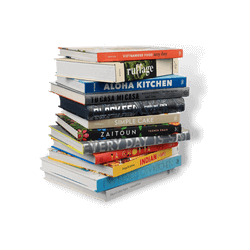









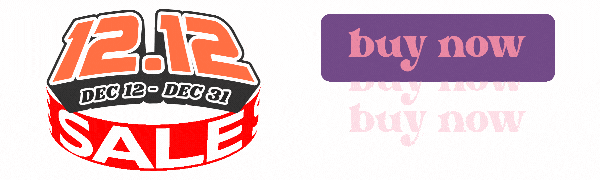



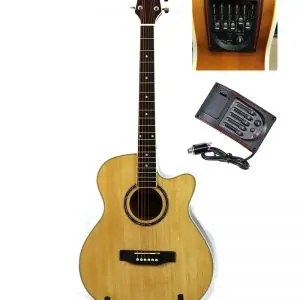
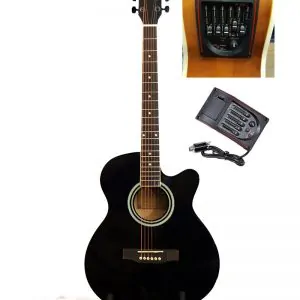




Reviews
There are no reviews yet.