New User? Avail 100Tk discount coupon
Canon EOS M50 Mark II EF-M 15-45mm IS STM Mirrorless Digital Camera Kit
Original price was: ৳ 90,000.৳ 78,590Current price is: ৳ 78,590.
You Save: ৳ 11,410 (13%)
or Buy Now @ ৳ 7,106 per month for 12 months on EMI*
- 3.5mm external microphone input
- 24.1-megapixel APS-C sensor
- Full HD movie at 60p with Dual Pixel AF for smooth focusing
- 4K and vertical movies
- Live YouTube streaming
- Auto video transcoding
- Use as a webcam with free EOS Webcam Utility
- Great in low light
- 10fps continuous shooting
Delivery
Inside Dhaka: From next day to 3 business days.
*Inside Dhaka North and South City Corporation.
Outside Dhaka: From next day to 5 business days.
**Home Delivery/Courier Delivery. Learn More
Shipping Charge
Inside Dhaka: Starts from 60Tk.
**Inside Dhaka North and South City Corporation.
Outside Dhaka: Starts from 100Tk.
**Home Delivery/Courier Delivery. Learn More
Payments
- Cash on Delivery
- Debit Card/Credit Card
- MFS Payment
- Bank Transfer
Spend TK.5000 or more and pay in 3 to 36 months EMI Learn More
Description
Canon EOS M50 Mark II EF-M 15-45mm IS STM Mirrorless Digital Camera Kit
Canon EOS M50 Mark II EF-M 15-45mm IS STM Mirrorless Digital Camera Kit. The EOS M50 Mark II carries and builds on the strong performance of the popular EOS M50 with improvements that will be especially notable for content creators like vloggers and more. You still get the impressive image quality of the 24.1 Megapixel CMOS sensor, power of the DIGIC 8 image processor, 4K UHD 24p and HD 120p for slow motion video and more, along with some additional boosts. The autofocus locks onto the subject faster, and Eye Detection is improved so it recognizes the eyes and face further away. Eye Detection can now even be used during video with Movie Servo AF, and you can use both Eye and Face Detection during Servo AF. What you get is added versatility and stability to keep the subject(s) in focus and as the center of attention. For content creators, you can use the EOS M50 Mark II to livestream your content with built-in Wi-Fi®, and use with EOS Webcam Utility software for an easy webcam alternative. When a different angle is needed, you can shoot vertically in addition to horizontally, and the camera even offers clean HDMI output for high-resolution, high frame-rate streaming. When it comes to content, whether stills or video, the EOS M50 Mark II goes far beyond letting you just scratch the surface of your vision.
Features
24.1 Megapixel (APS-C) CMOS Sensor
The EOS M50 Mark II features a powerful 24.1 Megapixel CMOS (APS-C) sensor that can capture high-resolution images and 4K videos. The large CMOS sensor utilizes a sophisticated light-capturing design, helping to shoot images and videos with reduced noise, delivering clear, detailed results even in low light. It also enables fast continuous shooting and fast autofocus for high-speed performance that helps you capture once-in-a-lifetime moments.
DIGIC 8 Image Processor with Auto Lighting Optimizer
Helping to improve autofocus performance, the EOS M50 Mark II features the DIGIC 8 Image Processor, which also ensures that your photos and videos look sharp and detailed with minimal noise or grain, in virtually any lighting. Combined with the Auto Lighting Optimizer, it also helps analyze the image and helps minimize blown-out areas by maintaining color and detail in bright parts of a photo. When set to High, it can even smooth the transitions between colors, assisting you to take impressively lifelike images.
Improved Dual Pixel CMOS AF and Eye Detection AF (Still/Movie Servo AF support)
Dual Pixel CMOS AF provides fast, accurate autofocus that helps you get the photo you want right as the moment happens. The EOS M50 Mark II features an expansive focus area of approx. 88% horizontal and 100% vertical^1. With the EOS M50 Mark II, you can easily capture your subject quickly with the improved Eye Detection AF – allowing you to shoot even when the subject is far away. Eye Detection AF can also be used when the subject’s full body is in frame, to lock on the eyes from a further distance.
4K UHD* 24p Videos
With the help of the DIGIC 8 image processor, and the 24.1 Megapixel CMOS (APS-C) sensor, enjoy recording 4K movies at a frame rate of up to 24p for high definition, cinematic results. Recording at almost four times the resolution of Full HD, you can see your subject in stunning clarity. Beautiful time-lapse videos can be created in 4K simply and easily with the dedicated Time-lapse Movie mode.
HD 120p** Videos
Ideal for smooth, slow-motion playback videos, HD movies can also be recorded at a high-frame rate of approx. 120 frames per second. Designed to capture fun, beautiful videos, the EOS M50 Mark II camera helps ensure you can see the unique expressions of your friends’ or family’s faces in close-up movies.
Vari-angle Touchscreen LCD Convenient for Vlogging and Various Composition.
The EOS M50 Mark II camera features a 3.0-inch, 1.04 Megapixel Clear View LCD II Vari-angle Touchscreen LCD. Brightness is adjustable and its extensive flexibility makes it easy to compose and shoot from virtually any angle, making selfies simple and enabling the LCD to fold away when not in use. Touchscreen features include quickly changing settings, reviewing stills and videos, and even AF point selection.
Convenient Vertical video, Touch Record Control, Movie Self-Timer Features for Content.
Vertical Video
Ideal for the vlogger guru, the EOS M50 Mark II’s Vertical Video feature*1 allows you to mix up your shot length and angles to make your videos interesting and unique.
*1 Vertical Video Support is available for playback on the following compatible smart devices: iOS® versions 9.3/10.3/11.2-11.4/12.2, Android™ smartphone and tablet versions 5.0/5.1/6.0/7.0/7.1/8.0/8.1/9.0. Vertical Video Support is not available when utilizing the live streaming service available with this product (on YouTube only).
Movie Self-Timer with Touch Record Control
Enjoy creating videos without fumbling to get out of the shot or racing to get into the shot when you press the record button with the EOS M50 Mark II’s Movie-self timer function and [Touch Rec] icon. This feature allows you to select how many seconds (between 2 to 10 seconds) you will need before your video starts to record so you ensure you get the scene and subjects needed in the shot, for the shot.
Movie Digital Zoom
The EOS M50 Mark II supports movie digital zoom, which allows you to magnify the center part of the screen about 3-10 x*2, and shoot for a more intense, up-close look at the subject – not only with a single focal length lens attached, but also with a zoom lens, that may be combined with optical zoom.
*2 Available when the image size is set to Full HD [1920×1080]. Camera shake may happen when handheld; it is recommended to use a tripod.
High Quality Webcam Capability using Free EOS Webcam Utility Software or Clean HDMI Output.
Clean HDMI Output
Whether you’re creating inspiring video clips or capturing special occasions, the advanced video capabilities of the EOS M50 Mark II camera can catch them in the quality they deserve. Video is smooth and richly detailed even when played back on a large-screen HDTV via the camera’s HDMI output. It is even possible to choose movie output without any information displayed on your screen.
Live Streaming Capable***
Live streaming service*** from the EOS M50 Mark II camera to YouTube™ is now possible. Share must-see moments as they happen directly from the setting that you are in. Whether you are at a concert, or want to vlog your next beauty “how to” video, the compact sized EOS M50 Mark II can help ensure that your videos will have the cinematic image quality you desire.
*** The live streaming service available with this product is for live streaming on YouTube only. To use live streaming, you need to have an active YouTube account and an image.canon account. Please be aware that YouTube may change, stop, or terminate its services, including live streaming, at any time without notice. In accordance with YouTube’s “Restrictions on live streaming” users must have a minimum of 1,000 channel subscribers in order to live stream from a mobile device (including camera products with live streaming capability). For up-to-date information from YouTube on restrictions, please visit https://support.google.com/youtube/answer/2853834?hl=en. Canon makes no representations or warranties with respect to any third-party product or service, including live streaming.
Built-in 2.36 million Dots OLED EVF
The Canon EOS M50 Mark II camera features a high-precision 0.39-inch OLED (Organic Light-Emitting Diode) EVF with approx. 2.36 million dots. The electronic viewfinder (EVF) provides a bright, sharp and colorful 100% view of the subject at hand. Equipped with an aspherical lens, the EVF shows a crisp and vivid image with minimal distortion, even when the eye moves off the center of the visual field.
Touch and Drag AF
In addition to the Touch and Drag AF feature, the [Tap to select for Face+Tracking] function now makes it fast and easy to select a focus point by simply tapping on the desired location on the LCD screen to instantly change it. The chosen AF point is then displayed in the camera’s EVF for quick confirmation.
Built-in Wi-Fi^ Technology
The Canon EOS M50 Mark II camera is designed to make connecting to a Wi-Fi®^ network fast and easy. It can exchange data with other Wi-Fi® connected compatible Canon cameras, and transfer files directly to a compatible smart device using the Camera Connect app. The Wi-Fi® capability lets you share and upload directly to various web services like image.canon, Facebook® and YouTube® as well as print directly to compatible wireless Canon printers.
Built-in Bluetooth®^^ Capability
Bluetooth®^^ pairing helps you connect the camera to compatible smart devices using the free Canon Camera Connect app*. To customize the Bluetooth® function, simply click on the network icon located on the LCD screen. In addition, Bluetooth® lets you connect to the optional Wireless Remote-Control BR-E1 for remote shooting as well as pick up GPS shooting location data from the user’s compatible smartphone while using the GPS receiver GP-E2.
image.canon Service
image.canon is a cloud service designed to ease your imaging workflow. Connecting the EOS M50 Mark II camera to the image.canon service will allow you to seamlessly upload all images and movies in their original format and quality, and access them from the dedicated app or through a web browser and automatically forward them to a computer, mobile device, and third-party services.
Silent Mode for Quiet Operation
Whether you are at your child’s school play or your newborn baby is sleeping, the EOS M50 Mark II camera’s Silent Mode helps you make sure that your camera doesn’t startle your subject by enabling capture with virtually no shutter sound. This means you can shoot precious moments without worrying about distracting them.
Canon EOS M50 Mark II – Specification
Physical Specifications
- Body Materials: Polycarbonate
- Operating Environment: 0 – 40 °C, 85% or less humidity
- Dimensions (W x H x D): 116.3 x 88.1 x 58.7mm
- Weight (Body Only): Approx 387g (black), 388g (white), CIPA testing standard including battery and memory card
Image Sensor
- Type: 22.3 x 14.9mm CMOS
- Effective Pixels: Approx. 24.1 megapixels
- Total Pixels: Approx 25.8 megapixels
- Aspect Ratio: 3:2
- Low-Pass Filter: Built-in/Fixed
- Sensor Cleaning: EOS integrated cleaning system
- Color Filter Type: Primary Color
Image Processor
- Type: DIGIC 8
Lens
- Lens Mount: EF-M (EF and EF-S lenses compatible via Mount adapter EF-EOS M)
- Focal Length: Equivalent to 1.6x the focal length of the lens
- Image Stabilisation: Optical Image Stabilizer on compatible lens
Movie: In-camera Digital IS available. Further stabilisation enhancements from lenses compatible with Dynamic IS
Focusing
- Type: Dual Pixel CMOS AF System. Phase detection pixels built onto imaging sensor
Contrast detection method is used during 4K Movie Servo AF - AF System / Points: Maximum 3975 positions
Maximum 143/99 points available for automatic selection in Face+Tracking mode. May vary depending on settings.
Max 25 frames in Zone AF
Freely position 1 AF point/ 1 AF Zone via manual selection (area available lens dependent) - AF Working Range: EV -4 – 18 (at 23 °C, ISO 100, with EF-M 32mm f/1.4 STM)
- AF Modes: One-Shot AF and Servo AF
- AF Point Selection: Face + Tracking: Face and subject tracking via automatic recognition/ manual selection via touchscreen. Automatic selection over AF points when no face recognised within frame.
Eye AF available
Zone AF: Manual zone selection, plus automatic selection over AF points within selected zone
1-point AF / Spot AF: Manual selection via touchscreen/ buttons - Selected AF Point Display: Indicated on LCD monitor/ EVF
- AF Lock: Locked when shutter button is pressed half way or customisable AE Lock Button
- AF Assist Beam: via LED assist beam
- Manual Focus: With EF & EF-S lenses – Select via AF/MF switch on lens
With EF-M lenses – Select via dedicated MF Button/ other customisable buttons (toggle AF/MF).
MF Peaking available
AF+MF available (Manual focus adjustment after One-Shot AF)
Magnify image available during MF (5x or 10x)
Exposure Control
- Metering Modes: Real-time metering from the image sensor
(1) Evaluative metering (384 zones)
(2) Partial metering at center (approx. 5.8% of Live View Screen)
(3) Center weighted average metering
(4) Spot metering (approx. 2.9% of Live View Screen)
Partial and spot metering not available in movie - Metering Brightness Range: Still image: EV -2 – 20 (at 23 °C, ISO 100)
Movie: EV 0 – 20 (at 23 °C, ISO 100) - AE Lock: Auto: In One-shot AF mode with evaluative metering exposure is locked when focus is achieved.
Manual: By AE lock Button in creative zone modes. - Exposure Compensation: +/-3 EV in 1/3 stop increments
- AEB: 3 shots, +/- 2 EV, 1/3-stop increments (can be used together with Exposure Compensation)
- ISO Sensitivity: Open
ISO AUTO (minimum 100, maximum can be set between 400 – 25600 except in Scene Intelligent Auto and Creative Filter mode max 6400, and Flash On 1600), 100 – 25600 in 1/3 stop increments. ISO can be expanded to 51200
4K Movie: ISO AUTO (100 – 6400), 100 – 6400 in 1/3-stop increments. Full HD and HD Movie: ISO AUTO (100 – 12800), ISO 100 – 12800 in 1/3-stop increments. ISO can be expanded to 25600
Shutter
- Type: Electronically controlled focal-place shutter
- Speed: 30 – 1/4000 sec (1/3 stop increments), Bulb (Total shutter speed range. Available range varies by shooting mode)
White Balance
- Type: Auto white balance with the imaging sensor
- Settings: Auto (Ambience Priority), Auto (White Priority), Daylight, Shade, Cloudy, Tungsten light, White
Fluorescent light, Flash, Custom, Color Temperature (100 Kelvin increments)White balance compensation:
Blue/Amber +/-9 levels
2. Magenta/ Green +/-9 levels - Custom White Balance: Yes, 1 setting can be registered
Viewfinder
- Type: 0.39-type OLED Electronic Viewfinder
2,360,000 dots - Coverage (Vertical/Horizontal): Approx 100%
- Eyepoint: Approx 22mm
- Dioptre Correction: Yes
- Viewfinder Information: Customisable and toggle via INFO. Button
(1) Liveview image with exposure info
(2) Liveview image with basic info
(3) Liveview image with full infoCustomisable settings:
Grid overlay (x3 formats), Histogram (Brightness/ RGB), Electronic Level, Multi aspect ratios - Depth of Field Preview: Yes
LCD Monitor
- Type: 7.5 cm (3.0”) Touchscreen LCD (TFT). 3:2 aspect ratio. Approx. 1,040,000 dots. Electrostatic capacitive type. Vari-Angle
- Coverage: Approx 100%
- Brightness Adjustment: Adjustable to one of seven levels
- Display Options: Customisable and toggle via INFO. Button
(1) Liveview image with exposure info
(2) Liveview image with basic info
(3) Liveview image with full infoCustomisable settings:
Grid overlay (x3 formats), Histogram (Brightness/ RGB), Electronic Level, Multi aspect ratios, Hints and Tips
Flash
- Built-in Flash GN (ISO 100, meters): 5
- Built-in Flash Coverage: Maximum coverage at approx. 15mm (35mm equivalent: approx. 24mm)
- Built-in Flash Recycle Time: Approx. 3 seconds 4
- Modes: Auto (E-TTL II), Manual (minimum/medium/maximum)
- Red-Eye Reduction: Yes
- X-Sync: 1/200 sec
- Flash Exposure Compensation: +/- 2 EV in 1/3 increments
- Flash Exposure Lock: Yes
- Second Curtain Synchronisation: Yes
- HotShoe / PC Terminal: Yes/No
- External Flash Compatibility: E-TTL II with EX and EL series Speedlites, wireless multi-flash support
- External Flash Control: Via camera setting/ flash setting menu
Shooting
- Modes: Scene Intelligent Auto, Hybrid Auto, Creative Assist, SCN(Self-Portrait, Portrait, Night Portrait, Smooth Skin, Landscape, Sports, Close-up, Food, Panning, Handheld Night Scene, HDR Backlight Control, Silent Mode), Creative Filters (Grainy B/W, Soft Focus, Fish-eye Effect, Water painting effect, Toy camera effect, Miniature effect , HDR Art standard, vivid, bold, embossed), Program AE , Shutter priority AE, Aperture priority AE, Manual exposure, Movie (Movie auto exposure, Movie manual exposure, Time-lapse movie)
- Picture Styles: Auto, Standard, Portrait, Landscape, Fine Detail, Neutral, Faithful, Monochrome, User Defined (x3)
- Colour Space: sRGB and Adobe RGB
- Image Processing: Highlight Tone Priority (standard and enhanced)Auto Lighting Optimizer (4 settings)
Long exposure noise reduction
High ISO speed noise reduction (4 settings + Multi Shot NR)
Lens peripheral illumination correction
Chromatic aberration correction
Diffraction correction
Digital Lens Optimizer (DLO)Creative Assist:
Presets
Background Blur (5 settings)
Brightness (19 levels)
Contrast (9 levels)
Saturation (9 levels)
Color Tone 1 & 2 (19 levels)
Monochrome (Off/Black and white/Sepia/Blue/Purple/Green) - Drive Modes: Single, High-Speed Continuous, Low-Speed Continuous, Self-timer (2s, 10s, Remote)
- Continuous Shooting: One shot AF: Approx. 10 shots/sec for up to 36 frames in JPEG and 10 frames in RAW
Live View Mode
- Coverage: Approx. 100% (horizontally and vertically)
File Type
- Still Image Type: JPEG: Fine, Normal (Exif 2.31 compliant) / Design rule for Camera File system (2.0)
RAW: RAW, C-CRAW (CR3 14-bit)
Digital Print Order Format [DPOF] Version 1.1 compliant - RAW+JPEG Simultaneous Recording: Yes, RAW + various JPEG compression possible
- Image Size: RAW: 6000 x 4000JPEG 3:2: (L) 6000 x 4000, (M) 3984 x 2656, (S1) 2976 x 1984, (S2) 2400 x 1600
JPEG 4:3: (L) 5328 x 4000, (M) 3552 x 2664, (S1) 2656 x 1992, (S2) 2112 x 1600
JPEG 16:9: (L) 6000 x 3368, (M) 3984 x 2240, (S1) 2976 x 1680 (S2) 2400 x 1344
JPEG 1:1: (L) 4000 x 4000, (M) 2656 x 2656, (S1) 1984 x 1984, (S2) 1600 x 1600″ - Folders: New folders can be created and selected
- File Numbering: (1) Continuous, Auto Reset
(2) Manual Reset
EOS Movie
- Movie Type: MP4 [Video: MPEG-4 AVC/H.264, Audio: MPEG-4 AAC-LC (stereo)]
- Movie Size: 4K – 3840 x 2160 (23.98, 25 fps)
Full HD – 1920 x 1080 (59.94, 50, 29.97, 25, 23.976 fps)
HD – 1280 x 720 (119.9, 100, 59.94, 50 fps) - Movie Length: Max duration 29min 59sec, Max file size 4GB
Other Features
- Custom Functions: 9 customisable buttons
- Metadata Tag: User copyright information (Author’s Name, Copyright Details)
Image rating (0-5 stars) - Playback Zoom: 15 steps plus smooth pinch-to-zoom
- Display Formats: (1) Single image with information (toggle options)
(2) Single image
(3) Index display (4/9/36/100 images)
(4) Jump Display (1/10/custom number image, by shot date, by rating, by folder, by movies only, protected only) - SlideShow: Playback time: 1/2/3/5/10/30 seconds
Repeat: On/Off
Transition Effects: Off, Slide in 1-2, Fade 1-3
Added background music - Histogram: Brightness/ RGB
- Highlight Alert: Yes
- Image Erase Protection: Erase: Single image, Selected images, Selected range, folder, All images
Protection: Selected images, Selected range, All images. Folder, Unprotect all images - Menu Categories: (1) Shooting menu
(2) Playback menu
(3) Wireless menu
(4) Setup menu
(5) Display menu
(6) My Menu - Menu Languages: 29 Languages
English, German, French, Dutch, Danish, Portuguese, Finnish, Italian, Norwegian, Swedish, Spanish, Greek, Russian, Polish, Czech, Hungarian, Romanian, Ukrainian, Turkish, Arabic, Thai, Simplified Chinese, Traditional Chinese, Korean, Malay, Vietnamese, Indonesian, Hindi, Japanese - Firmware Update: Firmware update possible by the user.
Interface
- Computer: Hi-Speed USB (Micro USB)
- Other: Wireless LAN (IEEE802.11b/g/n), (2.4 GHz only, 1-11 ch)
Bluetooth® (Specification version 4.2, Bluetooth low energy technology)
HDMI (Micro – Type-D connector), HDR output to compatible TV supported
Direct Print
- Canon Printers: Canon Compact Photo Printers and PIXMA Printers supporting PictBridge
- PictBridge: Canon Compact Photo Printers and PIXMA Printers supporting PictBridge
Storage
- Type: SD, SDHC, SDXC (UHS-I compatible)
Supported Operating System
- PC: See support pages for up-to-date information
- Macintosh: See support pages for up-to-date information
Software
- Image Processing: Digital Photo Professional
- Other: Picture Style Editor, EOS Utility, Image Transfer Utility
Camera Connect app available on iOS and Android devices
Power Source
- Batteries: 1 x Rechargeable Li-ion Battery LP-E12
- Battery Life: Viewfinder: Approx. 250 shots (at 23°C, AE 50%, FE 50%)
Live view: Approx 305 shots (at 23°C, AE 50%, FE 50%)
4K Movie Recording: Approx. 95 mins
Full HD Movie Recording: Approx 130 mins
Playback time when playing back a slideshow of still images: Approx. 3 hrs 45 mins - Battery Indicator: 4 levels
- Power Saving: Display off (15, 30 sec or 1, 3, 5, 10, 30 mins)
Auto Power Down (30 sec or 1, 3, 5, 10 mins, Disable)
Viewfinder off (1, 3 min, disable)
ECO mode - Power Supply & Battery Chargers: Battery charger LC-E12Compact Power Adapter CA-PS700
DC Coupler DR-E12
Accessories
- Cases / Straps: Camera Jacket EH32-CJJ (beige)
Camera Jacket EH32-CJJ (light brown)
Neck Strap EM-E2 (light brown)
Neck Strap EM-E2(BW) (brown)
Neck Strap EM-E2(BK) (black)
Neck Strap EM-E2(WH) (white)
Neck Strap EM-200DB - Lenses: EF-M lenses
All EF and EF-S lenses compatible via Mount adapter EF-EOS M - Flash: Canon Speedlites (including EL100, 90EX, 220EX, 270EX, 270EX II, 320EX, 380EX, 420EX, 430EX, 430EX II, 430EX III, 430EX III-RT, 470EX-AI, 550EX, 580EX, 580EX II, 600EX, 600EX-RT, 600EX II-RT, Macro-Ring-Lite, MR-14EX II, Macro Twin Lite MT-24EX, Speedlite Transmitter ST-E2, Speedlite Transmitter ST-E3-RT)Off-Camera Shoe Cord OC-E3, Speedlite Bracket SB-E2
- Remote Controller / Switch: Bluetooth Remote BR-E1
- Other: Interface cable IFC-600PCU
Mount Adapter EF-EOSM
Canon EOS M50 Mark II In The Box?
- Canon EOS M50 Mark II Body
- Camera Cover R-F-4
- EF-M 15-45mm f/3.5-6.3 IS STM
- Lens Cap E-49
- Lens Dust Cap EB
- Strap EM-200DB
- Battery Charger LC-E12
- Battery Pack LP-E12
- Terminal Cover
Disclaimers
* Shooting at 23.98p is possible. Shooting takes place by cropping pixels from the center of the sensor. Contrast detection AF is used. 4K movies are cropped.
** AF is fixed. Playback is 1/4 slow motion playback (29.97p).
^ Compatible with iOS® versions 12.4/13.7, Android™ smartphone and tablet versions 6.0/7.0/7.1/8.0/8.1/9.0/10. Data charges may apply with the download of the free Canon Camera Connect app. This app helps enable you to upload images to social media services. Please note that image files may contain personally identifiable information that may implicate privacy laws. Canon disclaims and has no responsibility for your use of such images. Canon does not obtain, collect or use such images or any information included in such images through this app
^^ Compatible with select smartphone and tablet devices (Android™ version 5.0 or later and the following iOS® devices: iPhone 4s or later, iPad 3rd gen. or later, iPod Touch 5th gen.or later) equipped with Bluetooth® version 4.1 or later and the Camera Connect App Ver. 2.5.10. This application is not guaranteed to operate on all listed devices, even if minimum requirements are met.
† Prices and specifications subject to change without notice. Actual prices are determined by individual dealers and may vary.
See more camera
We do not sell any replica products. We believe in quality. Not in quantity.
Call for any enquiry: +8801302555180; +8801798740472.















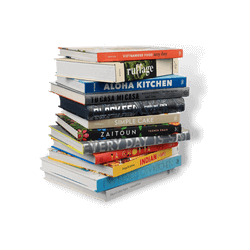

























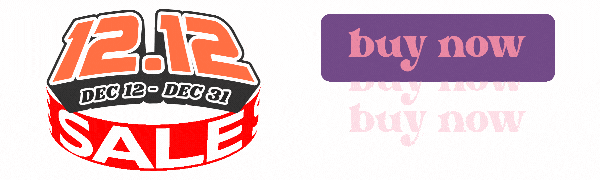


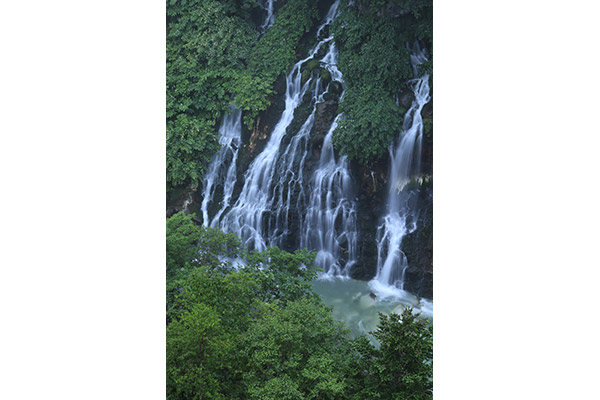













Reviews
There are no reviews yet.