New User? Avail 100Tk discount coupon
Novation Launchpad Pro
Original price was: ৳ 29,000.৳ 26,490Current price is: ৳ 26,490.
You Save: ৳ 2,510 (9%)
or Buy Now @ ৳ 2,395 per month for 12 months on EMI*
- 64 RGB backlit velocity and pressure sensitive button grid
- 32 RGB backlit round mode buttons
- One setup button
- Front LED strip
- Orange rubber base mat
- High retention USB connector
- Two MIDI sockets (3.5mm jack sockets with MIDI din break-out cables)
- Power supply connector
- Power switch
- Kensington Security Slot
Out of stock
Delivery
Inside Dhaka: From next day to 3 business days.
*Inside Dhaka North and South City Corporation.
Outside Dhaka: From next day to 5 business days.
**Home Delivery/Courier Delivery. Learn More
Shipping Charge
Inside Dhaka: Starts from 60Tk.
**Inside Dhaka North and South City Corporation.
Outside Dhaka: Starts from 100Tk.
**Home Delivery/Courier Delivery. Learn More
Payments
- Cash on Delivery
- Debit Card/Credit Card
- MFS Payment
- Bank Transfer
Spend TK.5000 or more and pay in 3 to 36 months EMI Learn More
Description
Novation Launchpad Pro
Novation Launchpad Pro. You will enjoy the phenomenal playability of the stand-alone mode of the Novation Launchpad Pro USB MIDI Controller from the Novation Launchpad Pro. Whether you’re using music software or external hardware, the Launchpad Pro is as musically playable as a keyboard. You can connect the Launchpad Pro to your DAW for an intuitive creative experience, or connect the MIDI ports to your Bass Station II and riffs play on your grid. The only limit is your imagination!The Novation Launchpad Pro USB MIDI controller not only offers you remarkable playability, but also quickly and direct access to all your mixer controls. This allows you to change settings in the middle of a performance without losing your flow. There is no separate mixer mode to hamper your creativity – just press and hold a button, change, release, and drop it back to your performance immediately. It is really so easy!
Features
Control just about anything
Whichever software you’re using, Launchpad Pro lets you control it and any piece of external hardware. Plug it straight into Logic Pro and play it like a keyboard, or connect the MIDI ports to Bass Station II and play riffs on your grid.
Immediately play your clips
The 8×8 grid of RGB pads light up to match the color of your clips in Ableton, so you can concentrate on triggering and combining your loops and ideas.
Scale Mode
The pads automatically assign themselves to the notes of one of 32 keys and modes, making it impossible to play out of key. Make dynamic beats: drum racks are automatically laid out and illuminated, which makes it as easy as possible to create expressive beats and drum performances using the velocity and pressure-sensitive pads.
Play it like an instrument
You can easily play notes, scales and chords on the grid, because Launchpad Pro illuminates its pads in melodic layouts. You’ll get RGB LED feedback every time you press a pad and, if you’re in Standalone Mode, you can use the grid to play any of your software and external hardware, too.
Mix without losing focus
Get slick, immediate access to all your mixer controls mid-performance, so you stay in your flow. There’s no need to enter a separate mixer mode; press and hold a mixer function button (like mute or volume), make a change, and then simply release the button to drop straight back into your performance.
Easily control your effects
Control any Ableton effect or instrument mid-performance to add engaging, expressive effects like reverb, beat repeats and filters. The button grid turns into eight velocity-sensitive vertical faders, with LED feedback for super smooth effect transitions.
Build your own creations
Max for Live lets you use your Launchpad Pro however you like: turn it into a step sequencer, trigger videos from drum pads or use it to create just about anything you can imagine. Alternatively, engage with the whole community of Max for Live creators to find limitless inspiration and downloads.
Sleek, lightweight and modular
This grid is built for performing. It’s compact and light enough to throw in your bag, yet tough enough to survive the roughest gigs. You can bus-power it via USB, or use the included power supply to take full advantage of the super bright RGB LEDs during dusk performances. Like all Launch products, you can chain it to multiple Launchpad’s and connect it to the rest of your studio or live setup.
Make music immediately
It’s class compliant and doesn’t need any drivers: you just install the software, plug it in and start performing.
Make music immediately
Includes Ableton Live Lite, one of four XLN Audio Addictive Keys instruments, Novation Bass Station and V Station virtual instruments and over 4GB of Loop masters samples.
Enjoy two years of warranty
Rely on our two-year warranty if any Novation hardware needs repairing or replacing due to a manufacturing fault.
Practice rhythm
Use Melodics to hone your pad drumming skills for free.
Get started with Launchpad in seconds
Launchpad Arcade is a place where you can get straight into making music with Launchpad’s familiar clip-based user interface.
Specifications
- 64 RGB backlit velocity and pressure sensitive button grid
- 32 RGB backlit round mode buttons
- One setup button
- Front LED strip
- Orange rubber base mat
- High retention USB connector
- Two MIDI sockets (3.5mm jack sockets with MIDI din break-out cables)
- Power supply connector
- Power switch
- Kensington Security Slot
- Software Compatibility
- USB bus powered on Mac or PC. Power supply (included) and camera connection kit or USB camera adapter (not included) required for use with iOS devices
- 12V DC Power supply included
- Maximum power consumption 12V DC 1A
- Product Dimensions
- 10” x 10.24” x 10.24” (H x W x D), 2.71lbs
See more Keyboards
We do not sell any replica products. We believe in quality. Not in quantity.
Call for any enquiry: +8801798740472; +8801302555180.















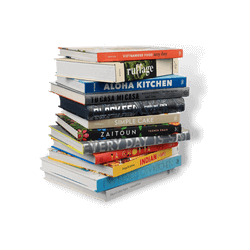













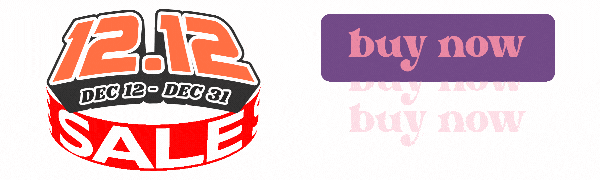









Reviews
There are no reviews yet.