New User? Avail 100Tk discount coupon
Anker Liberty Air TWS Earbuds
Original price was: ৳ 9,999.৳ 9,890Current price is: ৳ 9,890.
You Save: ৳ 109 (1%)
or Buy Now @ ৳ 894 per month for 12 months on EMI*
- Expertly Tuned Graphene Drivers
- Crystal-Clear Calls
- Up to 20 Hours of Playtime
- Integrated Touch Controls
- Secure Fit
- 18 Months Warranty
Out of stock

Delivery
Inside Dhaka: From next day to 3 business days.
*Inside Dhaka North and South City Corporation.
Outside Dhaka: From next day to 5 business days.
**Home Delivery/Courier Delivery. Learn More
Shipping Charge
Inside Dhaka: Starts from 60Tk.
**Inside Dhaka North and South City Corporation.
Outside Dhaka: Starts from 100Tk.
**Home Delivery/Courier Delivery. Learn More
Payments
- Cash on Delivery
- Debit Card/Credit Card
- MFS Payment
- Bank Transfer
Spend TK.5000 or more and pay in 3 to 36 months EMI Learn More
Description
Anker Liberty Air TWS Earbuds
Enjoy up to 5 hours of non-stop listening. The charging case provides an extra 15 hours of power with Anker Liberty Air TWS Earbuds. Dual mics with uplink noise-cancellation and stereo sound deliver an enhanced call experience.
The graphene-coated drivers
Eliminate distortion to produce sound with enhanced accuracy and outstanding clarity. Enjoy detailed highs, bright midst, and satisfyingly deep bass.
Enhanced Voice Pick-Up Two built-in microphones with uplink noise cancellation
Filter out external noise to boost clarity and quality. Your voice sounds ultra-clear even when you`re walking down a crowded city street or on a packed train to work.
Long Battery Life
Anker charging technology and a new-generation Bluetooth chipset ensures ultra-efficient battery usage. An industry-leading 5 hours of playtime is boosted to 20 hours via the included charging case.
Touch Control Discreet touchpads in Liberty Air`s earbuds
Allow you to use effortless touch commands to answer calls, as well as play, pause, and skip music.
One-Step Pairing
After the initial setup, simply take Liberty Air out of the charging case and they`ll instantly connect to your device.
Bluetooth 5. 0The latest Bluetooth technology
Ensures an ultra-stable connection for skip-free music.
Water-Resistant
Liberty Air`s earbuds are IPX5-rated for effective protection against liquids.
Battery life is based on various music playing at 50% volume under test conditions.
Touch Control
A seamlessly concealed sensor in both the earbuds allows you to effortlessly answer calls or adjust music without reaching for your phone.
How to Use?
- Tap the right earbud twice to pause or play music.
- Tap and hold the right earbud to play the next song, or do the same on the left earbud to play the previous song.
- Tap the right earbud twice to answer or end a call.
FAQs
What should I do if the earphones don’t take a charge from the charging case or turn on when taken out of the charging case?
- Confirm the charging case has power (at least one LED lit up).
- Remove all protective films from charging contacts.
- Ensure all charging contacts are clean and clear from foreign material.
Both earphones are turned on but only the right side is playing sound, how could I fix this?
During daily use, the earbuds may sustain a lot of accidental contact with hands. This may cause the two earbuds to unpair. Place both earphones back in the charging case and close it, then take them both out and try again.
If this doesn’t fix the problem try resetting the headphones. See “How do I reset my Liberty Air?”
What should I do if there is no indicator turning on the charging case when I open or close it?
Connect the charging case to a wall charger and charge until all three lights are illuminated. If that doesn’t work, you could try another cable and wall charger.
What should I do if the Liberty Air disconnects?
- Reduce the distance between your right earbud and your audio device. For example, try to have your audio device in your right pocket or on your right arm if running with an armband, as your right Soundcore Liberty Air earbud is the master (main) earbud. The right earbud connects to your audio device and to the left earbud.
- Make sure that the distance between earphone and phone is no greater than 12 meters, and there are no barriers between earphone and phone. As some environments, cell phone towers, dense wifi networks, and other transmitting devices can interfere with your Bluetooth connection. If possible, try to avoid interference from the area or other Bluetooth connections and Wi-Fi.
- Reset your Bluetooth connection by turning off your device’s Bluetooth for at least 10 seconds and then back on.
- Close any unused apps on your phone to maintain enough memory, and place the Liberty Air earbuds back in the charging case and take them out to restart. If your phone is running low on memory then it might automatically disconnect.
We do not sell any replica products. We believe in quality. Not in quantity.
Call for any enquiry: +8801798740472; +8801752771463

























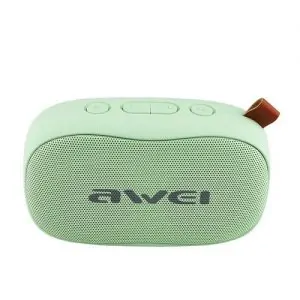




Reviews
There are no reviews yet.